Don’t Carry a Password Cheat Sheet in Your Wallet

Password cheat sheets are the bane of every IT professional’s existence. These may serve you to remember your passwords, sure, but they’re also a great way to put all your information out in the open.
Say someone managed to get their hands on your wallet. Now they have identifying information and could start looking for various accounts of yours. With your last line of defense, your passwords, now in a shady individual’s hands, who’d supposed to protect you!?
Look, it’s understandable that you might need a cheat sheet. The average person uses seven different passwords for everything from credit card accounts to ATMs even if we’re supposed to change them regularly.
The safest play is to pick passwords made up of random combinations of numbers, letters, and symbols but those who abide by these rules know that remembering all these different codes is almost impossible. If you’re going to have a cheat sheet like 73% of people, at least put it somewhere in your home where nobody could get to it.
However, if you want to be extra safe you could start using different methods of storing passwords. Digital password managers such as LastPass is basically the equivalent of a cheat sheet that pickpockets wouldn’t be able to find in your wallet.
Additionally, consider turning on two-factor authentication. This nifty little tool will confirm your identity after you submit your username/email and password to whatever service or website you’re trying to use.
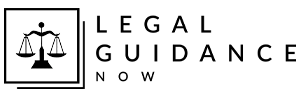




6 thoughts on “6 Dangerous Things in Your Wallet Right Now That Could Ruin Your Life”
I am a novice at this traveling thing. I hear a lot about the Cloud. Would you explain what it is and how do I use it? Furthermore, is the cloud the only use for traveling? I am thinking of taking a vacation with my husband come spring. Please help me figure out what the cloud is and what keeps others from accessing it. I would like to be able to have it figured out before I go on vacation. Please help. Cheers Sarah
My sister di that. She stored everything on cloud, then when we were away on vacay, she tried to access her cloud. It wanted to charge her for everything she was downloading. Being charged for her own stuff, thaks crazy. that was a while ago so I don’t know if the cloud is diferent now and that ws when it first came out.
The cloud is just somebody else’s computer, but given a friendly fluffy name. All Computers can be hacked. Haven’t you noticed all the ransomware being used to make big companies pay $$$$ nowadays?
Agreed 100%. I recently lost my wallet in Vegas. After reporting the loss to the police, I received a follow up phone call from a detective of the police department. We discussed almost exactly the same contents as covered in this article, except the hard copy credit card receipts from the stores. A very interesting perspective from the detective: most lost wallets/purses are picked up by everyday common folks. Even if they aren’t model citizens who would turnthe wallet into the police, or, just drop off into a mail box, they lack the sophistication to venture into the more serious crimes of identity thefts.
That said, still, it’s best to be vigilant to make all the defensive moves after the loss — the sooner the better. One of my best moves after discovery of the loss of my wallet was to remotely turn off my credit cards via the phone apps within minutes. That headed off at least 3 attempts of unauthorized online use of my bank debit card. So, make sure you know how to activate/deactivate your credit/debit cards with your phone. It should be an available feature in your phone app. Walk in to your bank to ask for help if you are not computer savvy enough to figure it out yourself.
$29 a moth would take $348 a year from my wallet which I have never lost in 0ver 50 years.
I put two wallets in my purse. One bright rose colored one that is easy to see. Then I have a black one that often I have a hard time finding it so they would too. I carry nothing in the bright one. It makes me smile when or if they steal the rose colored one and get nothing.