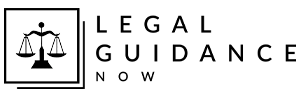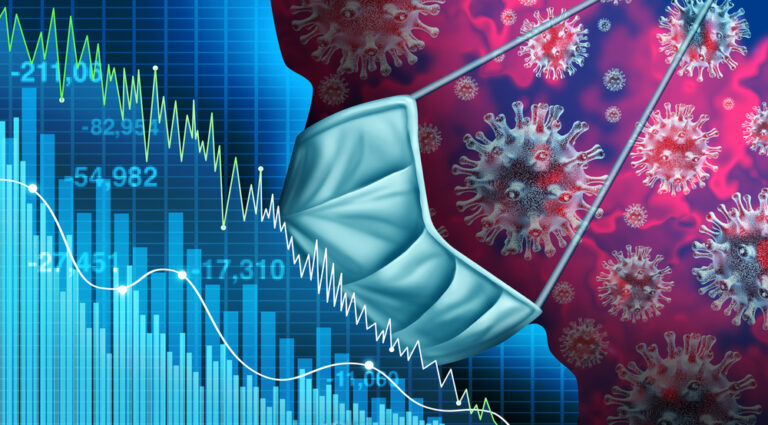2. Emails or texts that mention a problem with your order or that confirm an order you never placed
On Black Friday you do more shopping than usual and so scammers can use this against you. They can use emails or texts, stating that something went wrong with your order and that you need to fill in some more personal information or make an extra payment.
They will attach a link to it asking you to access it in order to solve the problem. Once you do that they are free to steal your information and commit online fraud.
You can also receive an email regarding the confirmation of an order you never made. This usually happens on behalf of ”Amazon”, only it’s not Amazon it’s a scammer.
It usually doesn’t say what you ordered but it does give you a link where you can look at your order details. Just enter your Amazon account without accessing the email so you can check if there’s an actual order or just a scam.
How can I tell it’s a scam?
Just like we said before, you should check the sender’s email address, if there are some irregularities or strange errors then that should raise a HUGE question mark.
What should you do?
If you receive an email of such, go to the official website of the retailer, register into your account and look at the details of your current order. If something is indeed wrong with it, you will see it there. You can also give them a call to ask about your order.
3. Competitions or prize draws
You can receive emails or texts that mention you have won something, this is a popular trend on Facebook and it usually involves brand new iPhones, TVs, cash and so on.
On numerous social media platforms, different accounts usually advertise these scams and they will offer you a link where you can enter your personal details.
How can I tell it’s a scam?
You can usually spot them by their tacky ads, they don’t look professional or genuine at all. If they promise you brand new technology, cash and anything of the sort, then you should start asking yourself some questions.
If the URL of the website has a green padlock icon means it’s secure, if it doesn’t say that or if it says it’s not secure then you shouldn’t spend any more time on it.
What should I do?
Don’t enter your personal banking details on new websites or that you don’t trust. Look for all of the security signs before entering your financial information.
4. Giveaways and social media messages
You can receive messages on WhatsApp or Facebook regarding a sale, discount or giveaway to a popular retail shop. They will attach a link to it and once you click on it they will require you the same information that we mentioned before.
The link can also download viruses on your phone and steal all of your personal data. In addition, they can also send the same message to your friends and family, if they access your contact details.
How can I tell it’s a scam?
They will randomly pop on your phone, they will be pretty normal and casual telling you to access the link to win a gift card or something of the sort.
What should I do?
If you receive these texts ask your friends through a different social media platform or just call them.