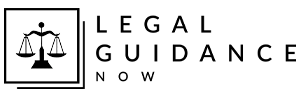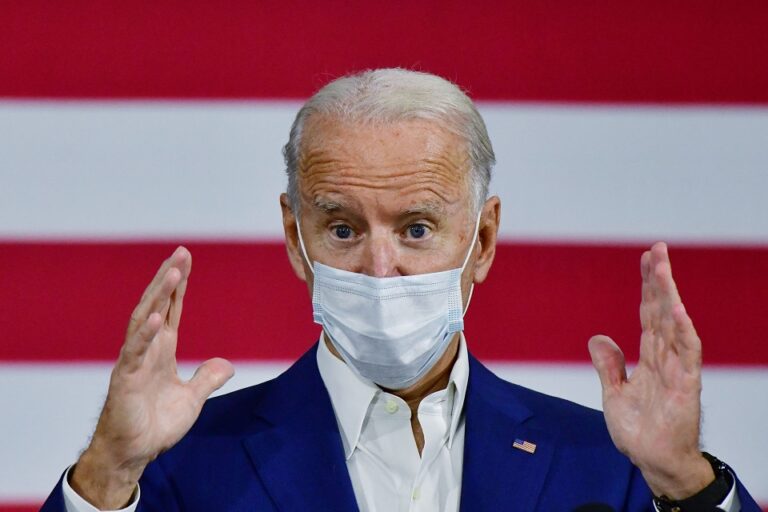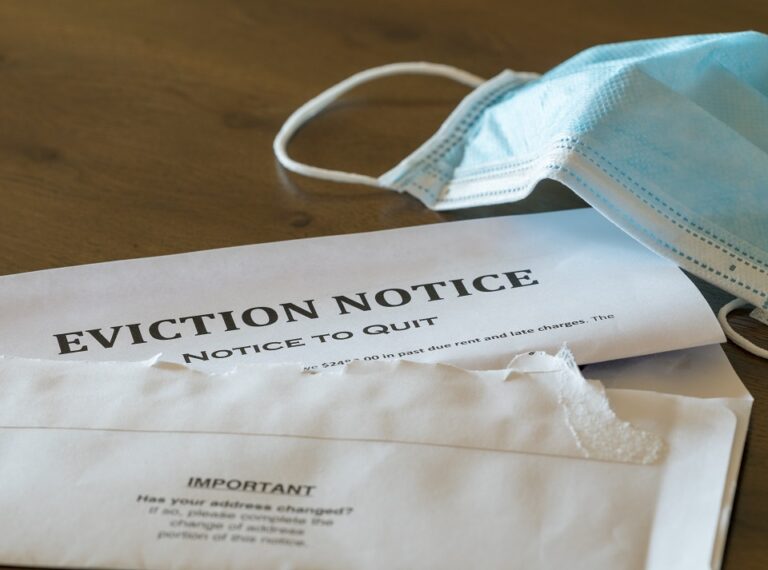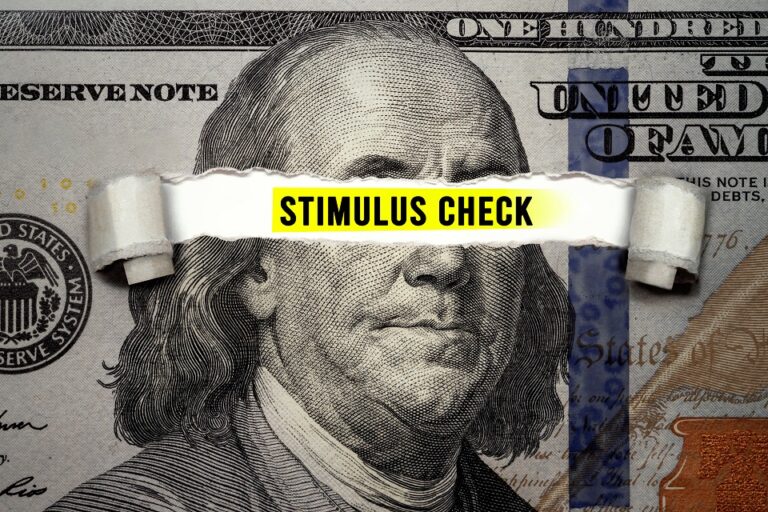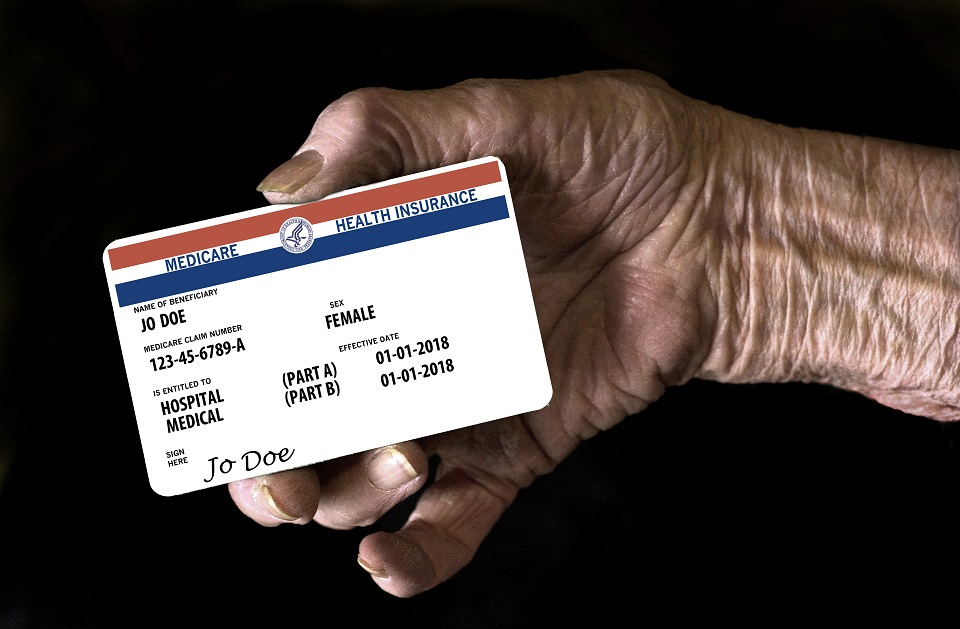
2. Request a Replacement Medicare Card
Speaking of replacement cards, you can also request a replacement Medicare card with a click of a button. (Ahh, the power of a mouse…) Just sign in to your MySocialSecurity account, click on the “Replacement Documents” tab, then tap “Mail My Replacement Medicare Card.”
You should receive a replacement Medicare card via email in approximately 30 days. If something goes wrong and you don’t receive your replacement Medicare card in 30 days, enter Medicare.gov, create and account and try to solve your problem with the pieces of information you have there.
Maybe the mailing address you have provided was typed incorrectly.